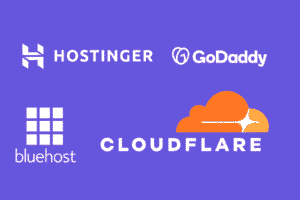What is Robots.txt? Why It’s Important for SEO
Learn what robots.txt is, why it’s crucial for SEO, and how to customize it for better crawling, indexing, and site performance.
In the vast world of website optimization, few tools are as essential yet often overlooked as the robots.txt file. It’s a simple text file, but it plays a critical role in guiding search engines on how to crawl and index your site’s pages. If you’re looking to improve your site’s SEO, understanding and customizing your robots.txt is key to controlling how search engines interact with your website. But what exactly is it, and why does it matter for your SEO efforts?
In this guide, we’ll break down what robots.txt is, how it works, and why it’s vital for your website’s visibility and performance on search engines like Google.
What is Robots.txt?
A robots.txt file is a plain text file placed in the root directory of your website that provides instructions to web crawlers (also known as bots or spiders) about which pages they should or shouldn’t crawl. These crawlers are responsible for scanning and indexing your website’s content so it can appear in search engine results.
By customizing this file, you gain control over which parts of your website search engines can index and which parts should remain hidden. For example, you may want to prevent duplicate content from being indexed or keep private pages out of search results.
Why is Robots.txt Important for SEO?
- Control Crawling and Indexing: robots.txt allows you to block crawlers from accessing unnecessary or irrelevant pages on your site, like login pages, admin sections, or duplicate content. This helps search engines focus on the most valuable parts of your site.
- Optimize Server Resources: By blocking bots from crawling non-essential pages, you reduce the load on your server, ensuring better performance and faster page load times for your users.
- Prevent Indexing of Sensitive Content: If you have pages that you don’t want to appear in search results (e.g., private or confidential information), robots.txt gives you the power to block these pages from being indexed.
- Boost SEO: A well-optimized robots.txt file ensures search engines are indexing the right pages, which can improve your site’s visibility and rankings. Proper use of the file can help you avoid penalties from duplicate content and ensure that your valuable content is being crawled and indexed efficiently.
How to Customize Robots.txt for SEO
For WordPress
- Access the Root Directory: Use FTP or File Manager in cPanel to find the root directory of your WordPress website.
- Create or Edit the File: If there is no robots.txt file, create one. If it already exists, open it for editing.
- Add Custom Rules: A simple example to block admin pages and allow media content might look like this
User-agent: *
Disallow: /wp-admin/
Disallow: /wp-login.php
Allow: /wp-content/uploads/
Sitemap: https://yourdomain.com/sitemap.xmlFor Blogger
- Go to Settings: Log into Blogger and navigate to Settings > Crawlers and indexing.
- Enable Custom Robots.txt: Set Custom robots.txt to Yes.
- Add Custom Rules: You can include directives to block certain parts of your site:
User-agent: *
Disallow: /search
Allow: /
Sitemap: https://yourdomain.com/sitemap.xmlCommon Robots.txt Directives
- User-agent: Specifies which search engine crawler the rule applies to (e.g., Googlebot for Google).
- Disallow: Prevents the crawler from accessing specific pages or sections (e.g., /private/).
- Allow: Grants access to specific pages, even if a parent directory is blocked.
- Sitemap: Specifies the location of your sitemap to help crawlers find and index your content more efficiently.
Example:
User-agent: *
Disallow: /private/
Allow: /private/allowed-page.html
Sitemap: https://yourdomain.com/sitemap.xmlBest Practices for Using Robots.txt
- Block Sensitive Pages: Prevent search engines from crawling unnecessary or confidential pages, like login and admin pages, using the Disallow directive.
- Don’t Over-Block: Ensure that you don’t accidentally block important pages, such as your homepage or valuable content.
- Update Regularly: As your website grows and changes, remember to update your robots.txt to ensure that it continues to serve your SEO goals.
Conclusion
A well-configured robots.txt file can be a game-changer for your website’s SEO. It gives you control over what search engines can crawl and index, helping you manage your site’s visibility, avoid duplicate content issues, and ensure that your most valuable pages are prioritized. By understanding how to use it effectively, you can optimize your website’s performance in search engine results, boosting your rankings and driving more organic traffic.