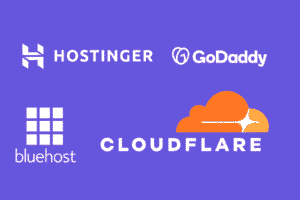What is an XML Sitemap and How is it Important for SEO
Learn what an XML sitemap is, why it’s essential for SEO, and how to create, submit, and optimize it for better search engine indexing and rankings.
In this blog post, we’ll explore what an XML sitemap is, why it’s essential for SEO, and how it helps search engines crawl and index your website efficiently. We’ll also cover different types of sitemaps, how to create and submit them, and best practices to ensure your site gets properly indexed and ranked in search results.
What is an XML Sitemap?
An XML sitemap is a structured file that lists all the important URLs of a website, helping search engines like Google, Bing, and Yahoo crawl and index pages efficiently. It serves as a roadmap, ensuring that search engines discover and prioritize essential content.
Why Are XML Sitemaps Important?
- Improves Indexing: Ensures search engines find and index all relevant pages, including newly added or updated content.
- Boosts SEO: Helps search engines understand site structure and prioritize important pages.
- Enhances Crawl Efficiency: Assists in discovering deep or orphan pages that lack internal links.
- Supports Rich Media and Videos: Helps search engines index images, videos, and news content.
Different Types of XML Sitemaps
- Post Sitemap – Lists all blog posts.
- Page Sitemap – Contains all static pages.
- Web Story Sitemap – Includes Google Web Stories.
- Author Sitemap – Lists author pages for multi-author websites.
- Image Sitemap – Helps index images for search results.
- Video Sitemap – Optimized for video content.
- News Sitemap – For Google News indexing.
- Hreflang Sitemap – For multilingual websites.
Example Sitemap URLs (For W3Buddy)
Sitemap Last Modified
https://w3buddy.com/post-sitemap.xml 2025-02-09 13:32 +00:00
https://w3buddy.com/page-sitemap.xml 2025-01-22 15:34 +00:00
https://w3buddy.com/web-story-sitemap.xml 2025-01-17 07:24 +00:00
https://w3buddy.com/author-sitemap.xml 2025-01-27 11:35 +00:00How to Create an XML Sitemap
Using SEO Plugins (For WordPress Users)
- Install Yoast SEO or Rank Math.
- Navigate to SEO Settings > General > Features and enable XML sitemaps.
- View your sitemap at yourdomain.com/sitemap.xml.
For non-WordPress sites, you can use a well-known sitemap generator like XML-Sitemaps.com to create a sitemap manually.
How to Submit and Test Your XML Sitemap
- Via Google Search Console:
- Go to Google Search Console.
- Select your website.
- Navigate to Sitemaps > Add a new sitemap.
- Enter sitemap.xml and click Submit.
- Check for errors in the Coverage Report.
- Via Robots.txt:
- Add the following line to your robots.txt file:
Sitemap: https://example.com/sitemap.xml- Using Online Sitemap Testing Tools:
- Use Google’s Sitemap Tester to verify your sitemap.
Best Practices for XML Sitemaps
- Keep It Updated: Ensure new and modified pages are reflected in the sitemap.
- Limit URLs Per Sitemap: Each sitemap should not exceed 50,000 URLs or 50MB.
- Use Proper Priority and Frequency: Set priority and update frequency based on content importance.
- Break Large Sitemaps: Use sitemap index files if you have multiple sitemaps.
- Ensure Accessibility: Your sitemap should be accessible via https://yourdomain.com/sitemap.xml.
Conclusion
XML sitemaps play a vital role in SEO by improving website discoverability and indexing. Implementing and maintaining an effective sitemap ensures search engines efficiently crawl and rank your site’s content. Follow best practices, include different sitemap types, and regularly test your sitemap to maximize your website’s visibility.