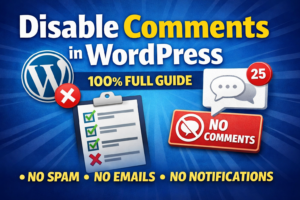What is Ads.txt? How It Improves Ad Revenue and Prevents Fraud
Learn how to set up Ads.txt on WordPress and Blogger to prevent ad fraud and boost ad revenue with this simple, step-by-step guide.
If you’re managing a website that displays ads, you’ve probably heard of Ads.txt. But what exactly is it, and why should you care about it? Ads.txt is a simple yet powerful tool designed to combat ad fraud and ensure that advertisers are purchasing inventory from legitimate sources. In this post, we’ll explore what Ads.txt is, how it works, and why it’s essential for improving your ad revenue.
What is Ads.txt?
Ads.txt stands for Authorized Digital Sellers. It is a simple text file that website owners place in the root directory of their site. The file lists all the authorized companies and platforms that can sell ad inventory on that site. The goal of Ads.txt is to increase transparency in the digital advertising ecosystem, making sure that advertisers know exactly where their ads are being shown and ensuring they’re buying inventory from legitimate sources.
The file is read by ad exchanges and demand-side platforms (DSPs) to verify that the ad impressions they’re buying are coming from authorized sources. This helps to prevent fraudulent ad inventory being sold and reduces the risk of domain spoofing, where fraudsters sell fake ad space using your website’s name.
How Does Ads.txt Work?
The Ads.txt file is simple to set up and works as follows:
- Website Owners:
Website owners create and maintain the Ads.txt file on their site, listing all of their authorized ad partners and networks. This file is publicly available, so anyone can view it. - Ad Networks and Demand Partners:
Ad networks and demand-side platforms (DSPs) use the Ads.txt file to confirm that they are authorized to sell ad space on a particular website. - Advertisers:
Advertisers rely on the Ads.txt file to ensure they’re buying inventory from legitimate sources. If an ad exchange or DSP sees that a website’s Ads.txt file doesn’t list their network, they can avoid purchasing inventory from that source.
Why is Ads.txt Important for Your Website?
- Prevents Ad Fraud:
Ads.txt helps combat ad fraud, particularly domain spoofing. Fraudsters often create fake ad inventory using the names of well-known websites. By using Ads.txt, you ensure that only authorized ad platforms can sell inventory for your site, reducing the chances of this type of fraud. - Increases Revenue:
By listing all authorized sellers in the Ads.txt file, you ensure that advertisers are buying legitimate impressions. This can improve your relationships with trusted ad networks, potentially leading to higher bids and more revenue. - Improves Transparency:
Ads.txt increases transparency in the ad ecosystem. Advertisers can clearly see which platforms are authorized to sell ads on your site, creating a more trustworthy environment for buying and selling ad inventory. - Boosts Trust:
Implementing Ads.txt signals to both advertisers and users that you’re committed to preventing ad fraud and maintaining a legitimate ad ecosystem. This can help build stronger, more reliable relationships with your ad partners.
How to Set Up Ads.txt on Your Website (WordPress & Blogger)
Setting up Ads.txt on your website is essential for improving ad transparency and preventing ad fraud. Whether you’re using WordPress or Blogger, the process is simple. Here’s how to implement Ads.txt for both platforms.
For WordPress
- Create the Ads.txt File: First, open a text editor (such as Notepad) and create a new file. In this file, include all the authorized ad networks you work with, including Google AdSense. For Google, you’ll need to use the following format:
google.com, pub-1234567890, DIRECT, fccHere:
- google.com is the ad network domain.
- pub-1234567890 is your unique Google AdSense publisher ID (replace it with your own).
- DIRECT means you directly control the ad inventory.
- fcc is the certification authority.
Specifically, Google AdSense provides a unique ID like f08c47fec0942fa0 that should be included in the Ads.txt file to verify the legitimacy of the seller.
You can also list other ad networks or platforms, like this:
appnexus.com, 12345, RESELLER, fcc- Upload the Ads.txt File to Your Site
- Via FTP: Use an FTP client (such as FileZilla) to access your WordPress files. Upload the ads.txt file to the root directory (where the wp-content and wp-admin folders are located).
- Via cPanel: If your hosting provider offers cPanel, use the File Manager to upload the file directly to the root directory.
- Verify the Ads.txt File: Once the file is uploaded, open your browser and visit www.yoursite.com/ads.txt. If you can see the content of the file, it’s successfully uploaded.
- Update the File Regularly: As you add or remove ad networks, be sure to update your Ads.txt file to reflect the changes.
For Blogger
- Create the Ads.txt File: Open a text editor and create your ads.txt file with the authorized ad networks.
For example:
google.com, pub-1234567890, DIRECT, f08c47fec0942fa0
appnexus.com, 12345, RESELLER, fcc- Enable Custom Ads.txt in Blogger
- Log in to your Blogger account.
- Go to the Settings section.
- Under Settings, find the Monetization section.
- Enable the Custom ads.txt option by setting it to Yes.
- Add Your Ads.txt Content: After enabling the setting, paste your Ads.txt content (from step 1) into the provided box.
- Save Changes: Click Save Changes to apply your Ads.txt file to your site.
- Verify the File: After saving, check if your Ads.txt file is accessible by visiting www.yoursite.com/ads.txt.
Best Practices for Ads.txt
- List All Authorized Sellers: Include all ad networks and exchanges that you work with. The more comprehensive your Ads.txt file, the better it can prevent fraud and improve transparency.
- Use the Correct Format: Stick to the correct syntax and format. This ensures that ad exchanges can read the file correctly and that your ad partners can verify their authorization.
- Regularly Review and Update: Periodically check and update your Ads.txt file to reflect any changes in your ad partnerships. An outdated file can limit your ad revenue or cause issues with ad verification.
- Monitor for Unauthorized Sellers: Keep an eye out for unauthorized sellers that might try to spoof your domain. If you notice anything suspicious, update your Ads.txt file to block them.
Conclusion
Ads.txt is a crucial tool for combating ad fraud, increasing revenue, and improving transparency in the digital advertising world. By setting up and maintaining an Ads.txt file, you ensure that only authorized ad partners are selling your ad inventory, ultimately creating a safer and more trustworthy environment for advertisers.
Implementing Ads.txt may seem simple, but it can have a significant impact on your website’s ad revenue and credibility. Don’t overlook this essential step in maximizing your monetization potential and ensuring that your digital advertising strategy is secure and effective.