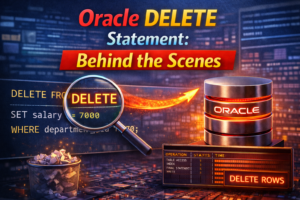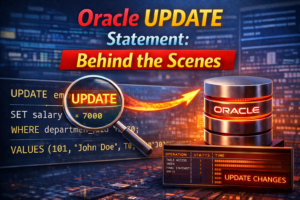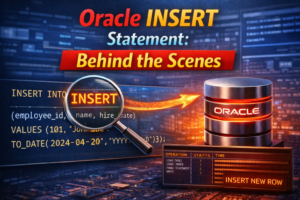Understanding the Ping Command: A Complete Guide
Learn the ping command basics, explore its options, and troubleshoot network connectivity with practical examples in this guide.
The ping command is one of the most commonly used network diagnostic tools. It helps verify the connectivity between two devices on a network. The name “ping” comes from sonar technology, used to detect objects in water. Similarly, this command sends packets to a target and waits for a response.
What Does the Ping Command Do?
The ping command sends an ICMP (Internet Control Message Protocol) Echo Request to a specified IP address or domain name and waits for an Echo Reply. The time it takes for the reply is measured in milliseconds and helps determine the status of the network connection.
Basic Syntax:
ping [hostname or IP address]Ping Command Options and Examples:
| Option | Description | Example | Use Case |
|---|---|---|---|
ping [hostname] | Sends a ping to a specified domain or IP address. | ping www.example.com | Test if a website is reachable |
ping -c [count] | Sends a specified number of requests. | ping -c 4 www.example.com | Limit ping requests to 4 |
ping -w [timeout] | Sets a timeout for response. | ping -w 3 www.example.com | Set a 3-second timeout per request |
ping -s [size] | Sets the packet size (in bytes). | ping -s 1000 www.example.com | Test network with larger packets |
ping -t | Pings continuously (Windows only). | ping -t www.example.com | Continuous ping until stopped. On Windows, keeps sending requests until manually stopped (Ctrl + C) |
ping -q | Displays only the summary of ping results. | ping -q www.example.com | View only summary of ping results, hides detailed output |
ping -i [ttl] | Sets the TTL (Time to Live) for each packet. | ping -i 5 www.example.com | Limit packet hops to 5. Specifies the maximum number of routers the packet can traverse |
ping -f | Flood mode for sending packets rapidly (Linux only). | ping -f www.example.com | Test network capacity with flood ping. Sends pings as fast as possible, useful for testing bandwidth and network robustness |
ping -M do -s [size] | Performs Path MTU discovery by setting packet size. | ping -M do -s 1472 www.example.com | Discover maximum packet size without fragmentation. Helps identify the largest packet size that can be sent without fragmentation |
Conclusion
The ping command is a simple yet versatile tool for network diagnostics. By using the various options listed in the table, you can efficiently troubleshoot connectivity, measure latency, and perform performance tests.