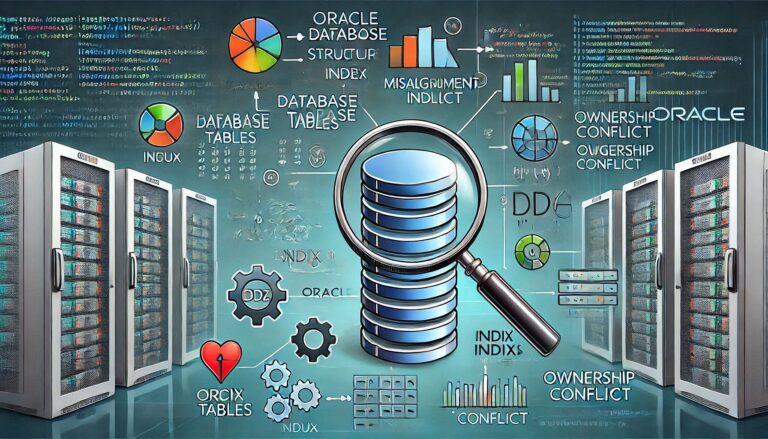Understanding the oratab File in Oracle
The oratab file is a critical configuration file for Oracle Database installations on UNIX and Linux systems. It provides a quick reference to the databases installed on the system and their configurations. This post will give you a practical overview of oratab and how to use it.
Location of oratab
The oratab file is typically located in one of the following directories:
- Default Location: /etc/oratab
- Alternative Location: /var/opt/oracle/oratab (on some systems)
You can verify the exact location by checking your environment or system documentation.
Purpose of oratab
- Instance Management: It helps tools like dbstart and dbshut identify which Oracle instances to start or stop.
- Reference for Scripts: System administrators and DBAs use it for scripting Oracle environment setups.
- Environment Configuration: It provides information about Oracle SID and ORACLE_HOME paths.
Structure of oratab
Each line in the oratab file represents an Oracle instance and follows this format:
SID>:<ORACLE_HOME>:<AUTO_START>Field Descriptions:
SID: The Oracle system identifier (e.g., ORCL).
ORACLE_HOME: The path to the Oracle home directory for the instance.
AUTO_START:
- Y: The instance should automatically start and stop with the system.
- N: The instance should not automatically start and stop.
Example:
ORCL:/u01/app/oracle/product/19.0.0/dbhome_1:Y
TESTDB:/u02/app/oracle/product/19.0.0/ dbhome_2:NORCL will start automatically during system boot.
TESTDB requires manual start/stop.
Common Tasks
- Add or Update Entries: To add or update entries, edit the file using a text editor like vi:
sudo vi /etc/oratabAdd or modify the line based on your database configuration.
- Automate Start/Stop with dbstart and dbshut
- Ensure AUTO_START is set to Y for the desired database.
- Update the dbstart and dbshut scripts in your $ORACLE_HOME/bin to include the path to oratab.
- Do oratab Changes Require Downtime?
No, changes to the oratab file do not require database downtime. The file is used by scripts like dbstart and dbshut, and updates take effect the next time these scripts are executed. The database instances themselves are not impacted while editing the file.
- Script Environment Setup
The oratab file can be parsed in shell scripts to set environment variables:
export ORACLE_SID=ORCL
export ORACLE_HOME=$(grep "^$ORACLE_SID:" /etc/oratab | cut -d: -f2)
export PATH=$ORACLE_HOME/bin:$PATHBest Practices
- Backup Before Changes: Always backup the oratab file before editing:
cp /etc/oratab /etc/oratab.bak- Keep it Organized: Remove unused or obsolete entries to avoid confusion.
- Restrict Permissions: Ensure the file is owned by the Oracle user and has limited permissions.
chmod 644 /etc/oratabTroubleshooting
- Entry Not Found: Ensure the oratab file contains the correct SID and ORACLE_HOME combination.
- Permissions Issue: Ensure the Oracle user has read/write permissions to the file.
By understanding and managing the oratab file effectively, you can streamline Oracle instance management and automate routine tasks. Make sure to keep the file updated as you add or remove databases from your system.