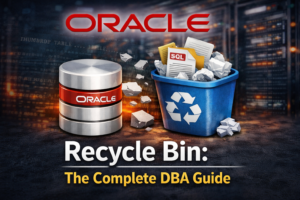Understanding SQL>@?/rdbms/admin/sqltrpt.sql: A Detailed Guide
Learn how to use SQL>@?/rdbms/admin/sqltrpt.sql in Oracle for detailed SQL reporting and troubleshooting, with step-by-step instructions.
Oracle Database administrators often need tools for performance diagnostics and tuning. One such tool is the sqltrpt.sql script, located in the ?/rdbms/admin directory. This blog post will provide a comprehensive overview of what sqltrpt.sql is, how it works, and how you can use it effectively in your Oracle environment.
What is sqltrpt.sql?
The sqltrpt.sql script is a part of Oracle’s database administrative tools. It generates a SQL Tuning Report for a specific SQL statement, providing insights into performance issues and offering recommendations for optimization. This script relies on Oracle’s SQL Tuning Advisor and is a vital resource for database administrators who aim to optimize query performance.
Key Features:
- Execution Plan Analysis: It provides detailed insights into the execution plan of a SQL statement.
- Recommendations: Suggests changes, such as creating indexes or rewriting queries, to improve performance.
- Statistics: Displays execution statistics for better understanding of runtime behavior.
- Index and Schema Analysis: Evaluates schema design and index usage.
Where is sqltrpt.sql Located?
The script resides in the ?/rdbms/admin directory, where ? refers to the Oracle Home directory. This is the root directory for Oracle’s database installation. You can locate the script as follows:
$ORACLE_HOME/rdbms/admin/sqltrpt.sqlHow to Run sqltrpt.sql
Prerequisites
Before executing the script, ensure:
- SQL Tuning Advisor is enabled: This requires the Tuning Pack license.
- Proper Privileges:The user running the script must have the ADVISOR privilege .
- SQL_ID: You need the SQL_ID of the query you want to analyze. You can retrieve it from views like V$SQL.
Execution Steps
- Connect to SQL*Plus: Log in to SQL*Plus using a user with appropriate privileges.
sqlplus / as sysdba- Run the Script: Execute the script using the
@symbol:
SQL> @?/rdbms/admin/sqltrpt.sql- Provide the SQL_ID: When prompted, input the SQL_ID of the query you wish to analyze.
- Review the Report: The script generates a detailed tuning report. Review the recommendations and execution plan for insights.
Understanding the Output
The output of sqltrpt.sql includes the following sections:
- General Information:
- SQL Text
- Parsing Schema
- Module and Action
- Execution Plan:
- Provides a step-by-step breakdown of how the query is executed.
- Statistics:
- Includes runtime metrics like CPU time, elapsed time, and I/O operations.
- Recommendations:
- Suggests optimizations such as:
- Index creation
- Query rewriting
- Gathering statistics
- Suggests optimizations such as:
- Rationale:
- Explains why the recommendations are beneficial.
Best Practices
- Regular Monitoring: Use sqltrpt.sql as part of your regular performance tuning routine.
- Implement Recommendations Carefully: Test any changes suggested by the script in a staging environment before applying them to production.
- Use Alongside Other Tools: Combine sqltrpt.sql with tools like AWR (Automatic Workload Repository) and ADDM (Automatic Database Diagnostic Monitor) for comprehensive analysis.
Common Issues and Troubleshooting
- Script Not Found: Ensure the Oracle Home directory is correctly set in the environment.
export ORACLE_HOME=/path/to/oracle_home- Insufficient Privileges: Grant the ADVISOR privilege to the user:
GRANT ADVISOR TO username;- Tuning Pack Not Enabled: Verify that the Tuning Pack is licensed and enabled.
Conclusion
The sqltrpt.sql script is a powerful utility for diagnosing and resolving SQL performance issues in Oracle databases. By leveraging its detailed reports and actionable recommendations, administrators can ensure optimal query performance and maintain database efficiency. Incorporate it into your database management practices to stay proactive about performance tuning.