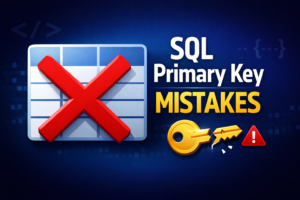The Ultimate Guide to the Telnet Command
Learn the basics of the telnet command, explore its options, and troubleshoot network connections with practical examples in this concise guide.
The Telnet command is a network protocol used to access remote systems over a TCP/IP network. It is commonly used for managing devices and troubleshooting network services. While Telnet has been largely replaced by more secure protocols like SSH, it still plays a role in certain network diagnostics and configuration tasks.
What Does the Telnet Command Do?
The Telnet command allows you to establish a connection to a remote machine on a specified port. It’s primarily used for testing and debugging network services. Once connected, you can run commands on the remote device, similar to being logged into that system.
Basic Syntax:
telnet [hostname or IP address] [port]Telnet Command Options and Use Cases:
| Option | Description | Example | Use Case |
|---|---|---|---|
telnet [hostname] | Establishes a Telnet session to a remote host. | telnet example.com | Connects to example.com on the default Telnet port (23). Useful for connecting to devices or servers that accept Telnet connections. |
telnet [hostname] [port] | Connects to a remote host on a specific port. | telnet example.com 80 | Connects to example.com on port 80 (HTTP). Helps test if a web server is accessible on a specific port. |
telnet -l [username] | Specifies the username for login (on some systems). | telnet -l user example.com | Logs into example.com as the user user. Useful when a username is required for remote login. |
telnet -4 | Forces the use of IPv4. | telnet -4 example.com | Forces the connection to example.com to use IPv4. Useful when troubleshooting issues with IPv6 connectivity. |
telnet -6 | Forces the use of IPv6. | telnet -6 example.com | Forces the connection to example.com to use IPv6. Helpful when the remote server only supports IPv6. |
Ctrl + ] | Interrupts the current Telnet session. | Ctrl + ] then quit | Exits the Telnet session and returns to the command prompt. Useful for ending a Telnet connection. |
Conclusion
The telnet command is a simple yet powerful tool for network testing and troubleshooting. By connecting to remote devices and services on specific ports, you can verify network connectivity and diagnose problems. However, due to security concerns, it is recommended to use more secure alternatives like SSH for production environments. Use Telnet primarily for testing in trusted, controlled settings.