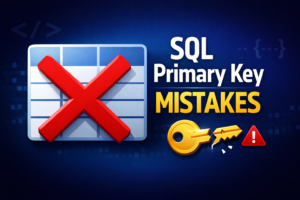ORA-14451: Unsupported Feature with Temporary Table
Fix ORA-14451: unsupported feature with temporary table error in Oracle. Learn all causes and solutions for global and private temporary tables.
The Oracle error ORA-14451: unsupported feature with temporary table occurs when you try to use an operation that is not supported on a temporary table (either global or private).
This error commonly appears when modifying, indexing, or truncating temporary tables in ways Oracle does not allow.
1. Understanding the Error
Error message:
ORA-14451: unsupported feature with temporary tableTemporary tables in Oracle are designed for session-specific or transaction-specific data.
Because of that, some DDL (Data Definition Language) and constraint operations are restricted.
2. Common Causes and Solutions
Cause 1: Creating a Private Temporary Table as SYS User
Private temporary tables cannot be created under the SYS account.
Example:
SQL> CREATE PRIVATE TEMPORARY TABLE TEMP_DATA AS SELECT * FROM MAIN_TABLE;
ERROR:
ORA-14451: unsupported feature with temporary tableReason:
SYS is a special administrative user and is not allowed to create private temporary tables.
Solution:
Connect as a normal user and retry:
SQL> CONNECT APPUSER/password
SQL> CREATE PRIVATE TEMPORARY TABLE TEMP_DATA AS SELECT * FROM MAIN_TABLE;Cause 2: Using TRUNCATE on a Temporary Table
Oracle does not allow truncating some temporary tables, especially those defined with ON COMMIT DELETE ROWS.
Example:
TRUNCATE TABLE TEMP_ORDERS;Solution:
Use a simple DELETE statement instead:
DELETE FROM TEMP_ORDERS;If you need automatic clearing, ensure the table is defined as:
CREATE GLOBAL TEMPORARY TABLE TEMP_ORDERS (...) ON COMMIT DELETE ROWS;Cause 3: Performing Unsupported ALTER Operations
Certain ALTER TABLE actions are not allowed on temporary tables, such as:
- Adding or modifying storage or logging parameters
- Adding or enabling constraints in unsupported contexts
- Changing table compression or parallel options
Example:
ALTER TABLE TEMP_EMP ADD CONSTRAINT EMP_PK PRIMARY KEY (EMP_ID);Solution:
If you need constraints, define them at creation time:
CREATE GLOBAL TEMPORARY TABLE TEMP_EMP (
EMP_ID NUMBER PRIMARY KEY,
NAME VARCHAR2(50)
);Avoid structural changes on temporary tables after creation.
Cause 4: Creating Unsupported Index Types
Some index types are not supported on temporary tables, such as:
- Function-based indexes (in older Oracle versions)
- Bitmap indexes
Example:
CREATE BITMAP INDEX IDX_TEMP_STATUS ON TEMP_SALES (STATUS);Solution:
Use a standard B-tree index instead:
CREATE INDEX IDX_TEMP_STATUS ON TEMP_SALES (STATUS);Cause 5: Using Materialized Views or Triggers with Temporary Tables
Oracle does not allow:
- Creating materialized views based on temporary tables
- Defining triggers that reference temporary tables in certain ways
Example:
CREATE MATERIALIZED VIEW MV_TEMP_DATA AS SELECT * FROM TEMP_REPORTS;Solution:
Use normal views or handle temporary data directly in PL/SQL blocks.
For triggers, restrict usage to permanent tables only.
Cause 6: Attempting DDL on a Temporary Table with Active Data
If the session has active data in a temporary table, DDL operations such as ALTER, DROP, or TRUNCATE may fail.
Solution:
- Commit or clear the session data first.
- Disconnect and reconnect if needed, then run the DDL command.
3. Best Practices to Avoid ORA-14451
- Use DML (INSERT, UPDATE, DELETE) for temporary tables — avoid DDL unless necessary.
- Create all constraints and indexes at table creation.
- Avoid using SYS or SYSTEM accounts for application development.
- Define temporary tables with the right option:
ON COMMIT DELETE ROWSfor short transactions.ON COMMIT PRESERVE ROWSfor session-long data.
- Always perform structural changes when no active session data exists.
4. Summary
| Cause | Description | Solution |
|---|---|---|
| SYS user creating private temporary table | SYS not allowed to create PTT | Use a normal user account |
| TRUNCATE on temporary table | Unsupported for some temp types | Use DELETE instead |
| Unsupported ALTER | Some DDL options not allowed | Create constraints at creation time |
| Unsupported index type | Bitmap or function-based index disallowed | Use B-tree index |
| Materialized view or trigger | Not allowed on temporary tables | Use standard views or DML |
| DDL on active session data | Temp table in use | Clear or commit session first |
Conclusion
The ORA-14451 error indicates that an operation you’re trying to perform is not permitted on a temporary table.
By understanding Oracle’s restrictions and following best practices — such as avoiding DDL, using non-SYS accounts, and designing temporary tables carefully — you can prevent this error and ensure smooth database operations.