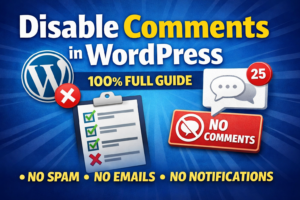Must-Have WordPress Plugins for Every Website
Discover essential WordPress plugins for SEO, security, performance, and more to enhance your website’s functionality.
WordPress is a powerful and flexible CMS, but to get the most out of it, you need the right plugins. Whether you’re running a blog, business website, eCommerce store, or portfolio, installing essential plugins will enhance functionality, security, speed, and SEO. Here’s a comprehensive guide to must-have WordPress plugins, categorized for better readability.
1. SEO Optimization Plugins
1.1 Yoast SEO
- Why You Need It: Helps optimize on-page SEO with real-time suggestions.
- Key Features: XML sitemaps, readability analysis, meta descriptions.
- Official Link: Yoast SEO
1.2 Rank Math
- Why You Need It: An alternative to Yoast with advanced SEO tools.
- Key Features: Keyword tracking, schema markup, Google Search Console integration.
- Official Link: Rank Math
1.3 All in One SEO Pack
- Why You Need It: Complete SEO toolkit with AI-generated suggestions.
- Key Features: Automatic meta tags, local SEO, WooCommerce SEO.
- Official Link: All in One SEO
2. Security Plugins
2.1 Wordfence Security
- Why You Need It: Protects against malware, brute-force attacks, and hacking attempts.
- Key Features: Firewall, malware scanner, login security.
- Official Link: Wordfence
2.2 Sucuri Security
- Why You Need It: Website firewall and monitoring tool for real-time protection.
- Key Features: DDoS protection, blacklist monitoring, malware cleanup.
- Official Link: Sucuri Security
3. Performance & Caching Plugins
3.1 WP Rocket (Premium)
- Why You Need It: Boosts site speed with caching and optimization.
- Key Features: Page caching, lazy loading, database optimization.
- Official Link: WP Rocket
3.2 W3 Total Cache
- Why You Need It: Free caching plugin to improve load times.
- Key Features: Minification, object caching, CDN support.
- Official Link: W3 Total Cache
4. Backup Plugins
4.1 UpdraftPlus
- Why You Need It: Automatically backups your site to cloud storage.
- Key Features: Scheduled backups, one-click restoration.
- Official Link: UpdraftPlus
4.2 Jetpack Backup (Premium)
- Why You Need It: Automated daily backups with easy restoration.
- Key Features: Incremental backups, real-time protection.
- Official Link: Jetpack Backup
5. Image Optimization Plugins
5.1 Smush
- Why You Need It: Compresses and optimizes images without losing quality.
- Key Features: Bulk optimization, lazy loading.
- Official Link: Smush
5.2 ShortPixel
- Why You Need It: Reduces image size for faster loading speeds.
- Key Features: WebP conversion, automatic compression.
- Official Link: ShortPixel
6. Contact Form Plugins
6.1 Contact Form 7
- Why You Need It: Free and simple contact form plugin.
- Key Features: Customizable forms, reCAPTCHA support.
- Official Link: Contact Form 7
6.2 WPForms
- Why You Need It: Drag-and-drop form builder for all types of forms.
- Key Features: Pre-built templates, conditional logic.
- Official Link: WPForms
7. eCommerce Plugins
7.1 WooCommerce
- Why You Need It: The most popular plugin for creating an online store.
- Key Features: Customizable shop pages, multiple payment gateways.
- Official Link: WooCommerce
7.2 Easy Digital Downloads
- Why You Need It: Best for selling digital products.
- Key Features: PayPal & Stripe integration, file protection.
- Official Link: Easy Digital Downloads
8. Social Media & Sharing Plugins
8.1 Social Snap
- Why You Need It: Adds social sharing buttons to your site.
- Key Features: Customizable buttons, analytics tracking.
- Official Link: Social Snap
8.2 Revive Old Posts
- Why You Need It: Automatically shares old content on social media.
- Key Features: Scheduled posting, social automation.
- Official Link: Revive Old Posts
Conclusion
These must-have WordPress plugins enhance your website’s functionality, security, speed, and engagement. Choosing the right plugins based on your website’s needs will ensure better performance and user experience. Install wisely and keep your plugins updated for the best results!