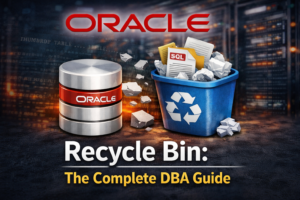How to Resolve RMAN Duplicate Failure Due to Wallet Not Open
Learn how to resolve RMAN duplicate failures caused by wallet not being open. Follow this step-by-step guide to fix wallet configuration issues and complete database duplication successfully.
When performing database operations like cloning or duplication with RMAN (Recovery Manager), errors related to the wallet being unopened can disrupt the process. This guide will explain what a wallet is, its purpose in Oracle databases, and how to resolve issues related to wallet configuration during an RMAN duplicate operation.
What Is an Oracle Wallet?
An Oracle Wallet is a secure container used to store sensitive credentials, such as database passwords, certificates, and encryption keys. It plays a crucial role in safeguarding database communication and enabling transparent data encryption (TDE).
Why is it needed?
- To secure sensitive data and manage encryption keys.
- To ensure secure communication between the database and external systems.
- To support features like TDE, which encrypts data at rest.
In RMAN operations, especially when TDE is enabled, the wallet must be opened for encryption keys to be accessible. Without this, operations such as database duplication or recovery will fail.
Why Does RMAN Duplicate Fail When the Wallet Is Not Open?
When creating a duplicate database, RMAN requires access to the encryption keys stored in the wallet. If the wallet is not in an open state or not configured properly on the target server, RMAN cannot decrypt critical files, leading to errors like:
RMAN-03002: failure of Duplicate Db command
RMAN-05501: aborting duplication of target database
RMAN-03015: error occurred in stored script Memory Script In the alert log file, you’ll see additional errors such as:
ORA-00283: recovery session canceled due to errors
ORA-28365: wallet is not open These errors indicate that the wallet needs to be opened or properly configured on the target database server.
Step-by-Step Guide to Resolve Wallet Issues in RMAN Duplicate
Follow these steps to configure the wallet correctly on the target (clone) database server and resolve the issue:
Step 1: Locate the Wallet in the Source Database
- Check the wallet location in the sqlnet.ora file of the source database. Look for the ENCRYPTION_WALLET_LOCATION parameter, which specifies the wallet directory.
Step 2: Copy the Wallet to the Target Database Server
- Transfer the wallet file (ewallet.p12) from the source database to the target (clone) server using secure methods like scp or rsync.
Step 3: Update the sqlnet.ora File in the Target Server
- Configure the wallet location in the target database’s sqlnet.ora file by adding the following entry.
ENCRYPTION_WALLET_LOCATION =
(SOURCE =
(METHOD = FILE)
(METHOD_DATA =
(DIRECTORY = /u02/wallet/)
)
)Replace /u02/wallet/ with the actual directory where the wallet file is stored on the target server.
Step 4: Enable Auto-Login for the Wallet
- Use the orapki utility to enable auto-login for the wallet, ensuring that it opens automatically without requiring a password:
orapki wallet create -wallet /u02/wallet/ -pwd "password" -auto_login- A new file, cwallet.sso, will be created in the wallet directory, which enables auto-login.
Step 5: Start the Database in Nomount State
- Start the database in NOMOUNT mode:
startup nomount;Step 6: Reconnect to RMAN
- Connect to RMAN and verify that the wallet is correctly configured and open.
Step 7: Retry the Duplicate Command
- Execute the RMAN duplicate command again. With the wallet now accessible, the duplication process should complete successfully.
Conclusion
The Oracle wallet is an essential security feature that enables encryption and secure credential storage. During RMAN operations, ensuring the wallet is configured and open on the target server is critical to avoid errors like ORA-28365: wallet is not open. By following the steps outlined above, you can resolve wallet-related issues and complete the RMAN duplication process without interruptions.