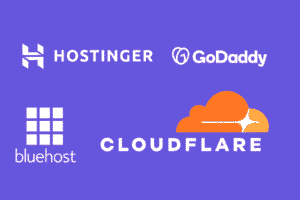How to Choose the Best SEO-Friendly WordPress Theme for Top Rankings
Learn how to pick the best SEO-friendly WordPress theme to improve your site's rankings. Explore essential tips for optimization success.
When building a website, selecting the right WordPress theme is critical—not just for aesthetics, but for ensuring SEO success. The theme you choose can directly impact your site’s visibility on search engines, user experience, and overall site performance. But how do you pick the perfect one?
Let’s explore the key parameters to consider before making your choice.
1. Responsive Design
A responsive design ensures your website looks great and functions smoothly on all devices—desktops, tablets, and smartphones. Google prioritizes mobile-friendly websites in its search rankings. A theme that’s mobile-optimized will not only improve user experience but also give your SEO a significant boost.
Why it matters: Google uses mobile-first indexing, meaning it primarily uses the mobile version of the content for ranking and indexing.
Look for: Themes that are explicitly designed for mobile devices and pass Google’s Mobile-Friendly Test.
2. Fast Loading Speed
Website speed is a crucial ranking factor for SEO. Slow-loading sites frustrate users, leading to higher bounce rates and lower engagement, which in turn, negatively impacts SEO. When evaluating themes, prioritize those that are optimized for speed and have minimal bloat.
Why it matters: Google uses page speed as a ranking factor, and a faster website leads to better user engagement and retention.
Look for: Themes with clean code, minimal external scripts, and the option for lightweight plugins.
3. SEO-Friendly Code
An SEO-friendly theme should have clean and optimized code. Bloated code with unnecessary tags can slow your website down and make it difficult for search engines to crawl and index your pages properly.
Why it matters: Clean code ensures that search engines can easily crawl and index your content, giving your site a better chance of ranking higher.
Look for: Themes that are written in semantic HTML5, CSS3, and use structured data for better indexing.
4. Built-in Schema Markup
Schema markup helps search engines understand your content and display rich snippets in the search results. Having a theme that supports schema markup can give your website an edge by enhancing visibility and improving CTR (Click-Through Rate).
Why it matters: Schema helps search engines interpret and rank your content better, and rich snippets often stand out more in search results.
Look for: Themes with built-in schema support or compatibility with schema plugins.
5. Compatibility with SEO Plugins
Even if your theme is SEO-optimized, it’s still important that it integrates well with popular SEO plugins like Yoast SEO or RankMath. These plugins provide additional tools and settings to further optimize your site for search engines.
Why it matters: SEO plugins help you optimize metadata, create sitemaps, and fine-tune on-page SEO elements like title tags and descriptions.
Look for: Themes that offer compatibility or built-in integration with top SEO plugins.
6. Clean and Simple Layout
A clean and organized layout helps improve user experience and decreases bounce rates. Additionally, it’s easier for search engines to index well-structured, user-friendly sites. Avoid themes with overly complex designs or too many distractions.
Why it matters: A well-organized website promotes easier navigation and allows search engines to crawl and rank content more effectively.
Look for: Simple and clear navigation, limited pop-ups, and no cluttered sidebars.
7. Support for SSL and HTTPS
Security is an essential ranking factor for Google, and SSL (Secure Sockets Layer) is a crucial part of it. A theme that supports SSL ensures that your site’s connection is secure, helping to protect user data and boost your SEO.
Why it matters: Google prioritizes secure sites (those with HTTPS) in search rankings, and SSL also builds trust with your visitors.
Look for: Themes that support SSL certificates and are compatible with HTTPS out of the box.
8. Regular Updates and Support
A theme that is regularly updated ensures compatibility with the latest version of WordPress and any new SEO best practices. Also, prompt support is essential if any issues arise that could potentially affect your website’s SEO.
Why it matters: Regular updates help keep your site secure, optimized, and in line with current SEO standards.
Look for: Well-supported themes with a track record of frequent updates and responsive support teams.
9. Customizability and Flexibility
Customizability is important for tailoring your website to suit your SEO strategy. Look for themes that allow you to customize headings, metadata, and content layouts without needing to dig into the code. This flexibility ensures you can optimize your site effectively as your content grows.
Why it matters: A flexible theme lets you make SEO improvements and adjustments as needed, keeping your site adaptable to changes.
Look for: Themes with visual page builders, customizable title tags, and flexible content areas.
10. Compatibility with Third-Party Tools
In addition to SEO plugins, it’s important to ensure your theme is compatible with other third-party tools that may enhance your website’s SEO, such as Google Analytics, social sharing plugins, or caching tools.
Why it matters: Compatibility with tools ensures your site can be fully optimized and monitored for SEO improvements.
Look for: Themes that play well with popular analytics, caching, and performance optimization tools.
Conclusion
Choosing the perfect WordPress theme for SEO success involves careful consideration of these key parameters. By prioritizing a responsive design, fast loading speed, SEO-friendly code, and compatibility with essential plugins and tools, you’re setting your website up for long-term SEO success. Always keep your site’s user experience in mind, as both search engines and visitors appreciate well-designed, fast, and secure websites.
Choosing the right theme can give your site a strong foundation for SEO growth—so make sure to do your research and select wisely!