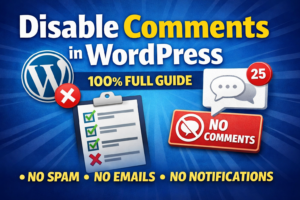Google Search Console: Domain vs. URL Prefix – Which One to Use?
Learn the difference between Domain and URL Prefix properties in Google Search Console. Find out which one to use, how they affect tracking, and the best setup for your website.
Google Search Console (GSC) is an essential tool for webmasters, SEOs, and site owners to monitor website performance, indexability, and search visibility. When adding a property to GSC, you are given two options:
- Domain Property
- URL Prefix Property
Each option serves a different purpose and requires a unique verification process. Understanding which one to choose can significantly impact the accuracy of your website’s data. Let’s break them down in detail.
1. Domain Property
Includes:
- All URLs across all subdomains (e.g., www.example.com, m.example.com, blog.example.com, etc.)
- All URLs across protocols (https and http)
Verification Method:
- DNS Verification (Mandatory) – You must verify ownership by adding a TXT record in your domain’s DNS settings.
Best for: ✔ Websites with multiple subdomains. ✔ Websites that serve both http and https versions. ✔ Businesses that want a complete view of all site traffic and indexing.
Example Use Case: If your website has different subdomains like:
https://www.example.com
https://m.example.com
https://blog.example.com
http://example.comA Domain Property ensures that GSC tracks all these versions under a single property, making it easier to analyze and optimize performance.
2. URL Prefix Property
Includes:
- Only URLs under the exact entered address.
- Only URLs under the specified protocol (http or https).
Verification Methods:
- HTML file upload (Uploading a specific file to your website.)
- HTML tag (Adding a meta tag to your homepage.)
- Google Analytics verification
- Google Tag Manager verification
Best for: ✔ Websites that want to track a specific subfolder (example.com/blog/). ✔ Temporary tracking of a particular URL structure. ✔ When DNS access is unavailable.
Example Use Case: If you enter:
https://www.example.comGoogle Search Console will only track URLs under this version. It will NOT track http://example.com or https://blog.example.com unless added separately.
What If You Use Google Site Kit?
If you install Google Site Kit in WordPress, it verifies your site using the URL Prefix Property. This means:
- It tracks only the specific version of your site (e.g., https://www.example.com).
- It does not automatically track subdomains or other protocol versions (http).
Solution: To ensure full tracking while keeping Site Kit functional: ✅ Add a Domain Property in GSC using DNS verification for complete tracking. ✅ Keep the URL Prefix Property so Site Kit continues working properly.
By adding both, you get the best of both worlds—full site data in Google Search Console and seamless Site Kit integration. 🚀
Which One Should You Choose?
| Scenario | Recommended Property |
|---|---|
| Tracking the entire domain (all subdomains and protocols) | Domain Property |
| Tracking a specific subdomain (e.g., blog.example.com) | URL Prefix Property |
| Tracking only HTTPS URLs | URL Prefix Property |
| No access to DNS settings | URL Prefix Property |
Final Thoughts
- Use Domain Property if you want complete site tracking and have access to DNS settings.
- Use URL Prefix Property if you need more control over specific sections of your website or do not have DNS access.
- If using Site Kit, add both properties to get full tracking and WordPress integration.
Both properties have their own advantages. If unsure, adding both versions can provide flexibility in tracking and monitoring your site’s performance.