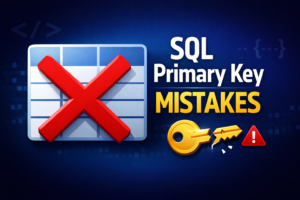Database vs. DBMS: Key Differences Explained
Learn the basics of databases and database management systems, including their importance, types, and how they work.
In today’s data-driven world, everything we do—whether it’s browsing social media, shopping online, or managing business operations—relies on databases. These powerful systems store, organize, and retrieve data efficiently, forming the backbone of digital applications. This guide introduces you to the fundamentals of databases, database management systems (DBMS), and the various types of databases, along with their applications.
What is a Database?
A database is an organized collection of data designed to centralize information, making it easier to manage and access. Instead of spreading data across scattered files or systems, databases ensure a unified, efficient, and reliable approach to data storage.
Why Do We Need Databases?
Databases solve the inefficiencies of manual data handling. For instance:
- Business Operations: Tracking customers, orders, or inventory becomes seamless.
- Accuracy: Reduces errors and ensures data consistency.
- Efficiency: Enables quick retrieval and secure storage of large volumes of data.
What is a Database Management System (DBMS)?
A DBMS is software that acts as a bridge between users and the database. It facilitates:
- Data Storage and Retrieval: Simplifies saving and accessing data.
- Security: Ensures data privacy and protection.
- Management Tools: Optimizes handling large datasets efficiently.
Popular DBMS Examples:
Oracle Database, MySQL, PostgreSQL, and Microsoft SQL Server.
Types of Databases
- Relational Databases:
- Definition: Store data in structured tables with predefined relationships.
- Examples: Oracle, MySQL, PostgreSQL.
- Best for: Structured applications like financial systems or ERP.
- NoSQL Databases:
- Definition: Handle unstructured or semi-structured data for flexible, modern apps.
- Examples: MongoDB, Cassandra.
- Best for: Big data, real-time analytics, and dynamic web apps.
- Hierarchical Databases:
- Definition: Organize data in tree-like structures.
- Examples: IBM Information Management System (IMS).
- Best for: Reservation systems or other hierarchical data models.
- Object-Oriented Databases:
- Definition: Store data as objects, aligning with object-oriented programming.
- Examples: ObjectDB.
- Best for: Complex data relationships, CAD, or AI applications.
Applications of Databases
Databases are indispensable across industries:
- E-commerce: Manage inventory and orders.
- Banking: Securely track transactions and account data.
- Healthcare: Store patient records and appointments.
- IoT: Analyze data from connected devices.
- Social Media: Handle vast amounts of user-generated content.
Choosing the Right Database
Factors to consider:
- Data Structure: Relational for structured data, NoSQL for unstructured.
- Scalability: High-growth systems require scalable solutions.
- Performance: Analytics-heavy workloads benefit from optimized read operations.
- Cost: Open-source options like MySQL are cost-effective, while enterprise solutions like Oracle offer advanced capabilities.
Conclusion: Why Databases Matter
From startups to global enterprises, databases power nearly all modern applications. Whether for managing business operations, enabling social media platforms, or analyzing IoT data, databases are the cornerstone of the digital age.