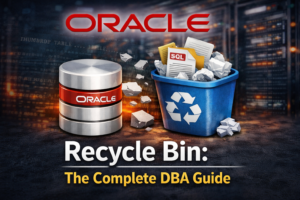Complete Guide to ipconfig with Examples
Discover a complete list of ipconfig commands with examples and descriptions to manage and troubleshoot network settings in Windows.
ipconfig is a powerful command-line tool in Windows for viewing and managing network configurations. Below are all the available ipconfig options.
ipconfig Commands with Descriptions and Examples
| Command | Description | Example | Output |
|---|---|---|---|
ipconfig | Displays basic IP configuration information. | ipconfig | IP address, subnet mask, and default gateway for each active adapter. |
ipconfig /all | Displays detailed information about all network interfaces, including MAC addresses, DNS servers, DHCP status, etc. | ipconfig /all | Hostname, DNS servers, MAC addresses, DHCP lease info, and IP details for each interface. |
ipconfig /release | Releases the IP address assigned by the DHCP server, disconnecting from the network. | ipconfig /release | IP address is released from all active network adapters. |
ipconfig /renew | Renews the DHCP lease and attempts to obtain a new IP address from the DHCP server. | ipconfig /renew | New IP address is obtained from the DHCP server for all adapters. |
ipconfig /flushdns | Clears the DNS resolver cache, which helps resolve issues with outdated or incorrect DNS records. | ipconfig /flushdns | “Successfully flushed the DNS Resolver Cache.” |
ipconfig /registerdns | Registers the computer’s DNS information with the DNS server. | ipconfig /registerdns | The system registers DNS information with the DNS server. |
ipconfig /displaydns | Displays the current DNS resolver cache showing domain names and their resolved IP addresses. | ipconfig /displaydns | Lists cached DNS records. |
ipconfig /showclassid [adapter] | Shows the DHCP class ID for a specific network adapter (e.g., Ethernet, Wi-Fi). | ipconfig /showclassid Ethernet | Displays the DHCP class ID for the specified adapter. |
ipconfig /setclassid [adapter] [class_id] | Configures a new DHCP class ID for a specified network adapter. | ipconfig /setclassid Ethernet 12345 | Sets a custom DHCP class ID for the Ethernet adapter. |
ipconfig /release6 | Releases the IPv6 configuration, disconnecting IPv6 addresses from all network adapters. | ipconfig /release6 | IPv6 addresses are released from all network interfaces. |
ipconfig /renew6 | Renews the IPv6 address from the DHCP server. | ipconfig /renew6 | New IPv6 address is obtained from the DHCP server for all adapters. |
ipconfig /allcompartments | Displays all network interfaces across multiple network compartments (for advanced setups). | ipconfig /allcompartments | Lists network configurations across different compartments. |
ipconfig commands and their usage
Was this helpful?
Thanks for your feedback!