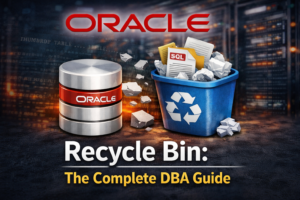Backing Up Oracle Directories and Grants
Learn how to back up Oracle directories and grants to ensure secure management of database configurations and user permissions.
Backing up Oracle directory definitions and associated grants is essential for efficient database management. Here are the concise steps to back up directories and their grants using SQL scripts.
1. Backup Oracle Directory Definitions
Generate SQL statements to recreate directories:
spool all_directories_backup.sql
set pages 100 lines 100
select 'create or replace directory ' || DIRECTORY_NAME || ' as ''' || DIRECTORY_PATH || ''';'
from dba_directories
order by 1;
spool off;2. Backup Directory Grants
Generate SQL statements for READ and WRITE grants on directories:
spool all_directory_grants_backup.sql
set pages 1000 lines 1000
select 'grant ' || PRIVILEGE || ' on ' || OWNER || '.' || TABLE_NAME || ' to ' || GRANTEE || ';'
from dba_tab_privs
where PRIVILEGE IN ('READ', 'WRITE')
and TABLE_NAME IN (select DIRECTORY_NAME from dba_directories);
spool off;Restore Directories and Grants:
To restore, execute the generated .sql files in the same order:
@all_directories_backup.sql
@all_directory_grants_backup.sqlConclusion:
These scripts provide a quick and reliable way to back up and restore Oracle directories and grants, ensuring a streamlined database management process.
Also read:
Was this helpful?
Thanks for your feedback!